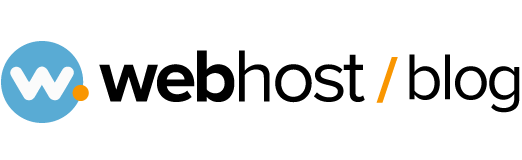A “redirect” domain acts as a pointer to another domain. When accessing a web page on the redirected domain, the browser’s URL is changed to the domain to which it is being redirected. In order to pursue that, follow these steps:
In the moment you are logged in on your account on Webhost.al , the client area will appear.
Firstly click on “Domains” , and the on “My Domains“.
After that, a list of all the domains you own will appear. Select on the domain you want to redirect.
On your left, under the Manage table, click “DNS Management“.
On the New Record table, put on the first field the character @, and on the second select the option “URL Redirect“.
Then, put the link you want your domain to redirect. Make sure you always put http:// on front.
At the end, you click “Add” and then “Save Changes“.