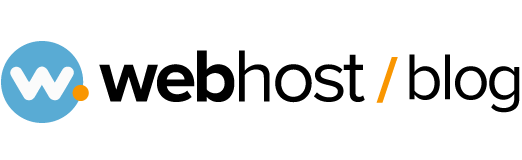Zimbra Collaboration provides a business-class email for secure communication. You stay connected with business-class email, shared calendaring, file sharing, and tasks.
Firstly you login in your client area in Webhost.al . Once you are there, you click at your services and choose the Zimbra package you have ordered.
On your manage area click Create Mailbox, write your email, password and the quota of MB. You again write your informations and then click Save Change.
Below you can see how to configure Zimbra on Iphone, Outlook, OSX, Android phones and also on Windows.
Configure Zimbra on iPhone