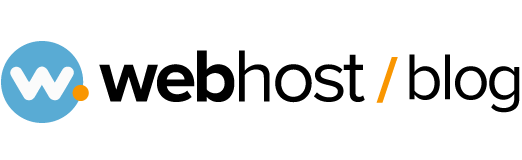First login in our Gmail account. Once you are there click on “Settings“, then “Accounts“.
On the third row you click “Add a POP3 mail account you own“.
A new table will appear, you enter your email address and click next step.
Then, you should write your username and password. Make sure you check the field of POP Server, my deleting the ‘mail’ area.
In the end, you click “Add Account” and “Next Step“.
“Close window” and you are done.