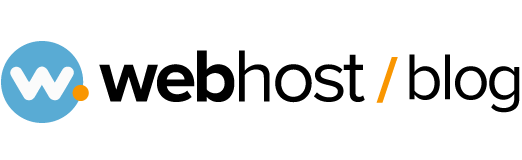Once you login with your account in Webhost.al you reach the client area.
From there, on the table menu, click “Services”, select the one you want to make configurations and then your domain is showed.
On the left side of your screen, you login to cPanel.
After that, click on the field of Addon Domains under the Domains section.
You have to write your “New Domain Name” you have registered before , sub domain and then click “Add Domain”.
The addon domain has just been created.